20Shift: Your Daily Dose of Insight
Stay updated with the latest trends and news across various domains.
Frame Rate Frenzy: Stylishly Speeding Up Your CS2 Experience
Boost your CS2 gameplay with stylish frame rate tips! Discover secrets to elevate your gaming experience and dominate the competition.
Top 5 Tips to Boost Your Frame Rate in CS2
Are you looking to enhance your gaming experience in CS2? A smoother frame rate can significantly improve your performance, making each shot count and ensuring a responsive gameplay experience. Here are the top 5 tips to boost your frame rate:
- Adjust In-Game Settings: Optimize your graphics settings in the game menu. Lowering the resolution and disabling extra effects like motion blur can free up valuable resources.
- Update Your Graphics Drivers: Keeping your graphics drivers updated ensures that you are utilizing the latest performance enhancements and bug fixes. Check your manufacturer’s website for updates regularly.
Continuing with our top 5 tips, consider the following:
- Close Background Applications: Make sure to shut down unnecessary applications running in the background. These can consume your CPU and RAM, causing drops in frame rate during gameplay.
- Upgrade Hardware: If your system struggles to maintain a smooth frame rate, it may be time for an upgrade. Investing in a better GPU or increasing your RAM can yield significant performance improvements.
- Use Performance Mode: On Windows, toggling on the Performance Mode in your power settings can help your system prioritize gaming performance, further boosting your frame rate in CS2.
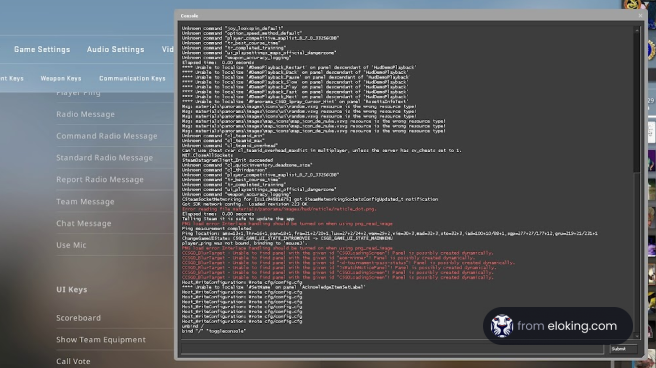
If you're looking to enhance your gaming experience in Counter-Strike 2, it's essential to strike the right balance between performance and aesthetics. For some effective tips, check out my blog post on Chasing Frames: How to Boost Your CS2 FPS Without Sacrificing Style, where I share techniques to maximize your FPS while keeping your game looking great.
Understanding Frame Rates: Why They Matter in CS2
Understanding frame rates is crucial for gamers, especially in competitive titles like CS2. Frame rates, measured in frames per second (FPS), directly impact the smoothness and responsiveness of gameplay. Higher frame rates provide a more fluid visual experience, allowing players to react quickly to fast-paced action. This is particularly important in CS2, where timing and precision are critical for success. As the frame rate increases, the chances of experiencing lag or stuttering decrease, leading to enhanced performance and overall enjoyment.
Moreover, it's essential to recognize how frame rates can affect your competitive edge. Players often find that maintaining a steady frame rate not only improves their accuracy but also reduces fatigue over extended play sessions. To optimize your gaming setup for CS2, consider adjusting your graphics settings to achieve the highest possible frame rates your system can handle. Monitoring tools can help you track FPS in real time, enabling you to find the perfect balance between stunning visuals and smooth performance. Understanding frame rates equips you with the knowledge to elevate your gameplay and compete at the highest level.
Can Your PC Handle CS2? Check Your Frame Rate Potential!
As a gaming enthusiast, you might be wondering, Can your PC handle CS2? The answer depends on several factors, including your hardware specifications, drivers, and settings. To maximize your gaming experience, it’s essential to check the minimum and recommended requirements for Counter-Strike 2. This includes your graphics card, processor, and RAM. Many players use benchmarks to evaluate their setup. You can use tools like CPU Benchmark and GPU Benchmark to get a clear picture of your system's performance.
Once you've gathered information on your PC's specs, calculating your frame rate potential is vital. Aim for a minimum of 60 FPS for a smooth gameplay experience in CS2. You can use programs like FRAPS or MSI Afterburner to monitor your frame rates during gameplay. Additionally, experimenting with graphics settings can help you fine-tune the balance between visuals and performance. Consider adjusting parameters like resolution, anti-aliasing, and shadows to see how they affect your frame rate. Ultimately, knowing your system’s capabilities will enable you to enjoy CS2 to its fullest!